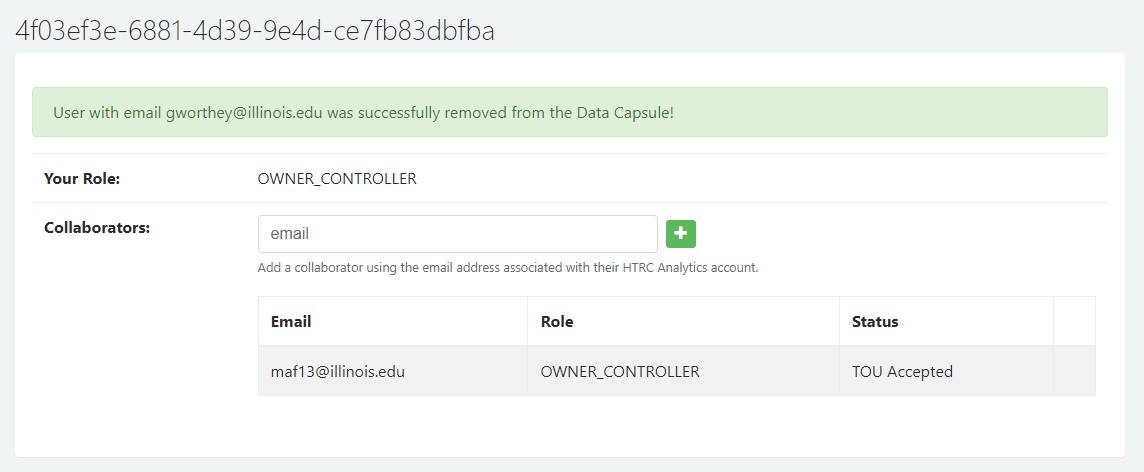Managing Data Capsule Collaborators
User interfaces shown in this video may be outdated, but step-by-step instructions are up to date.
We're updating our videos to show latest changes!
From the My data capsule allocations page, click on the data capsule title for the capsule you would like to share.

Next, click on the dropdown menu located to the right of the screen labeled More data capsule functions. Select the Manage collaborators option.

You will be taken to a new page, where you can input the email address for the user you would like to add.
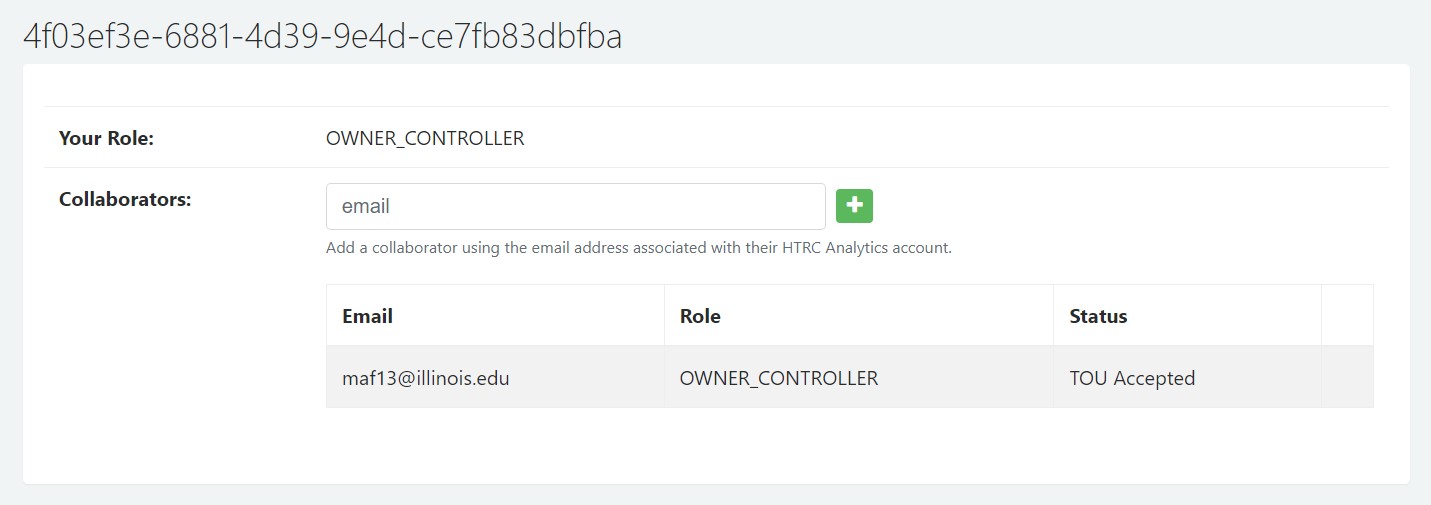
The email address must be the one associated with their HTRC Analytics account or you will get an error.
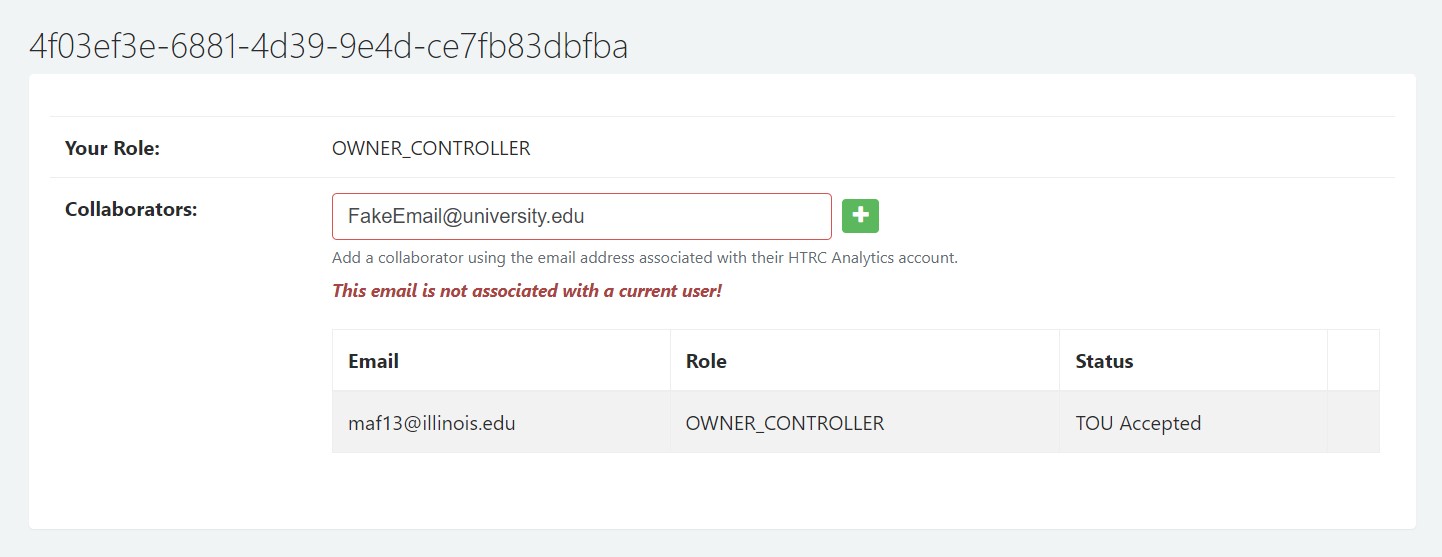
When you successfully add a collaborator, that user's information will appear in the table of collaborators. By default, they will have the role of Contributor. Contributors can access the Capsule and interact with it in its current state. You will have the role of Owner-Controller.
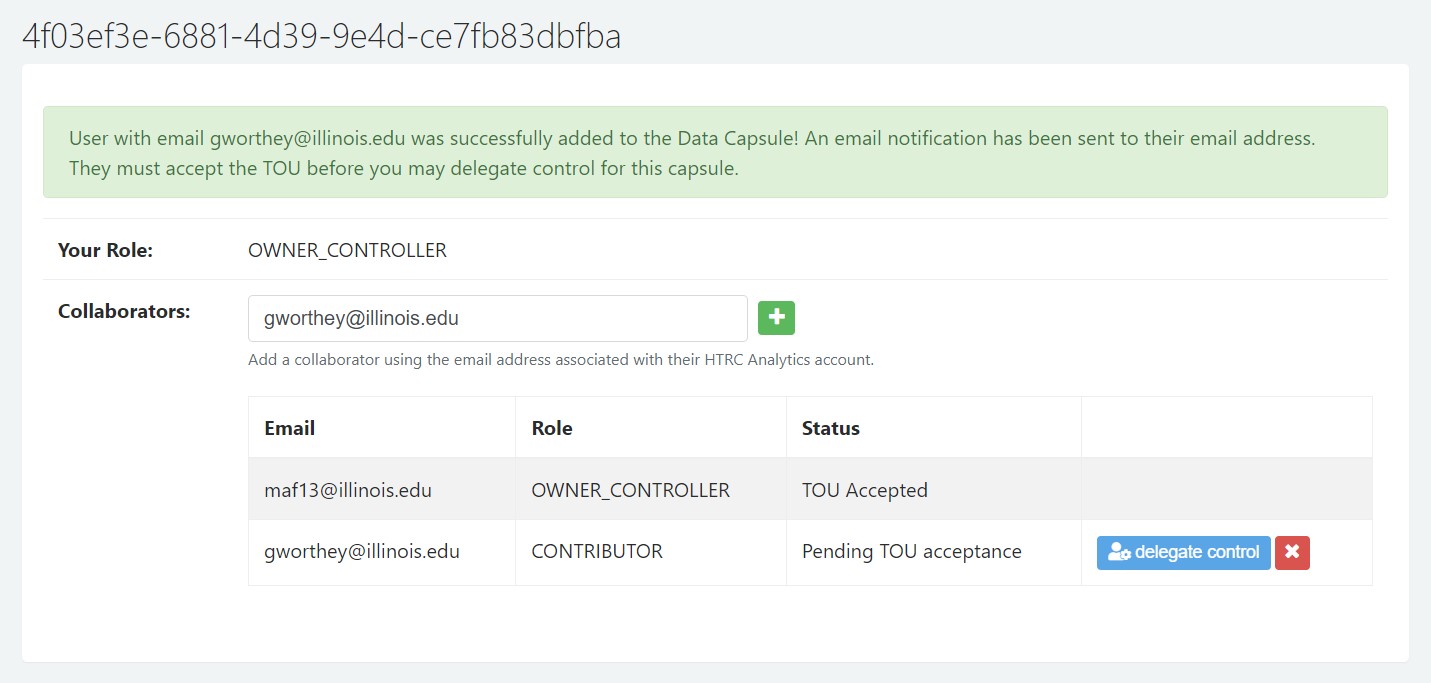
Before the new Contributor can access the Capsule, they will need to agree to the Data Capsules Terms of Use. You will also be unable to delegate control of the Capsule to them until they have agreed.
Once they have agreed to the Terms of Use, you can choose to make them a Controller of the Capsule by clicking the Delegate Control button.
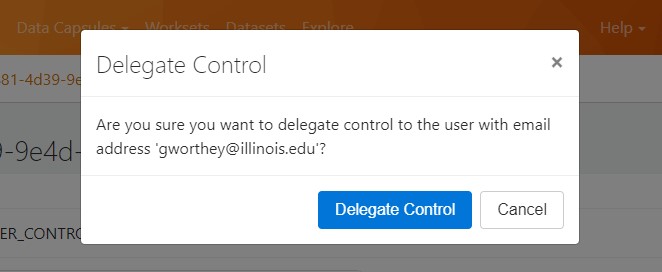
Once complete, you'll find that their role has changed to Controller. Only the Controller can start, stop, and switch the modes of the Capsule. (The Owner-Controller likewise can do these tasks.)
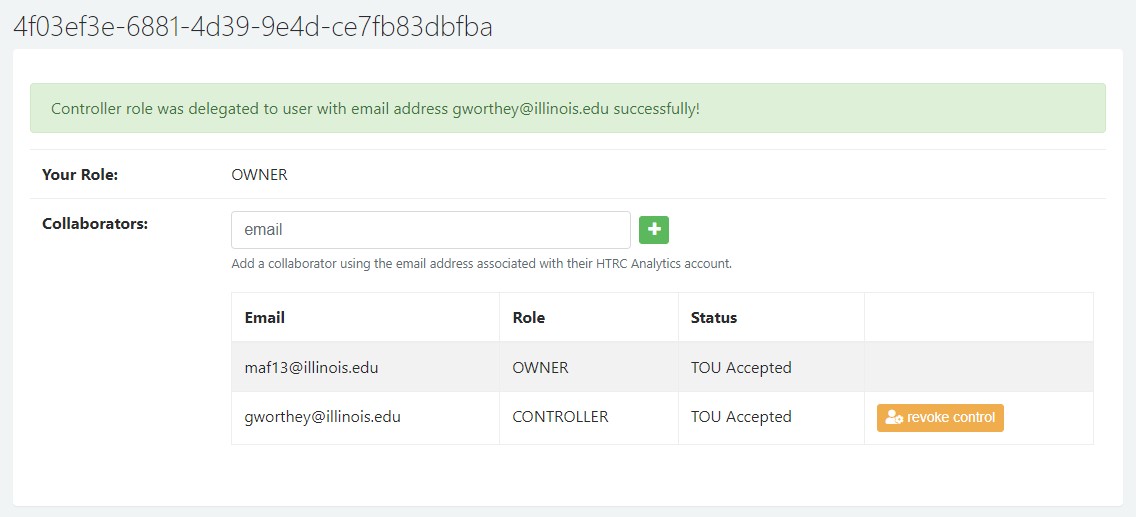
Your role has changed to Owner. The owner can delete the Capsule and revoke control from the Controller. Click on the Revoke Control button to resume Owner-Controller status.
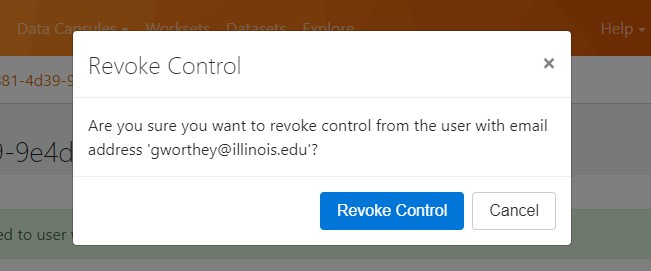
Now the collaborator again has the role of Contributor and you are Owner-Controller.
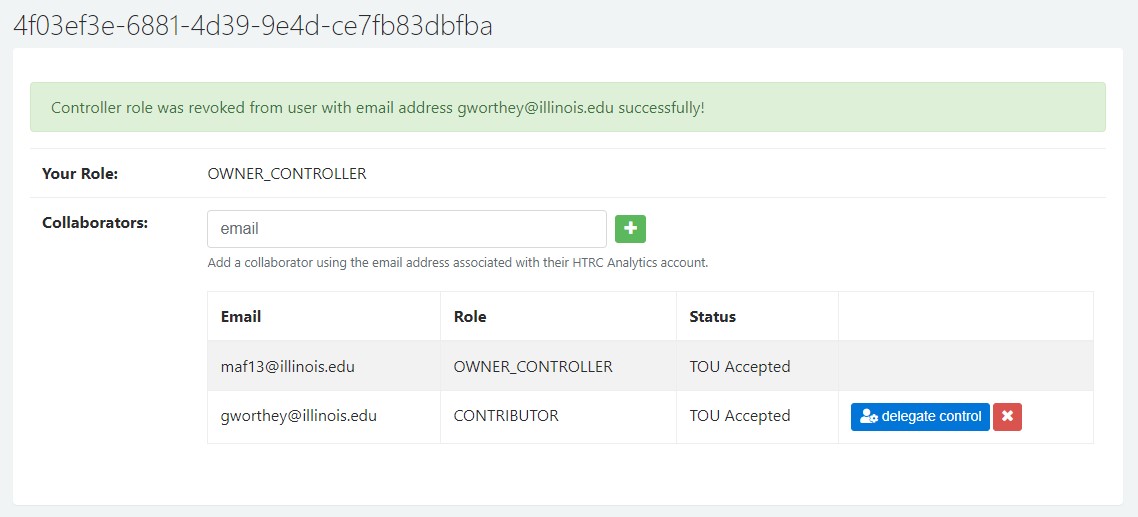
If you no longer want to share your Capsule with a user, click the red 'X' button next to the Delegate Control button.
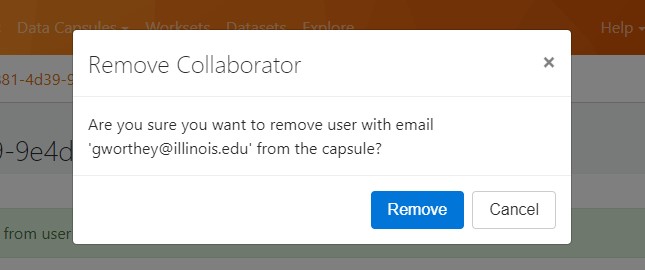
After they are removed, you'll see the collaborators table has returned to displaying only you as associated with this Capsule.