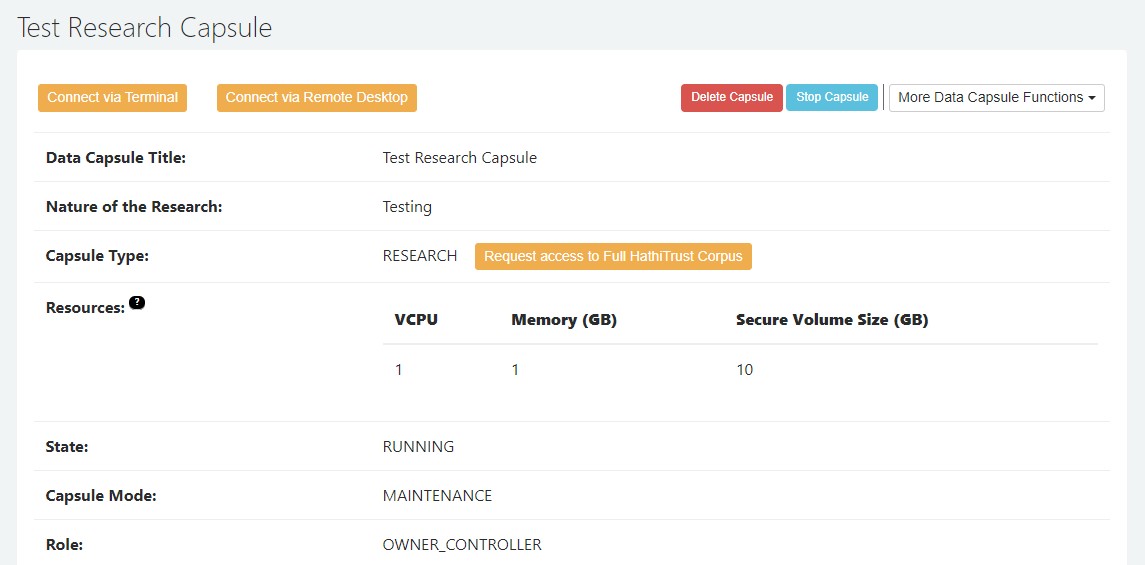Finishing Up
(This is the same as Release results)
If you'd like to export results out of the Capsule, you must release them from your virtual machine (VM).
First, switch the VM to Secure mode in the Portal interface.
Second, open a terminal in the capsule, navigate to the secure volume by typing:
cd /media/secure_volume
Suppose the file you'd like to release is at /home/demouser/demo/r/Rplots.pdf
You can prepare the result data for release by first adding it the the release list:
releaseresults add /home/demouser/demo/r/Rplots.pdf
Repeat using this command if you have other files to add.
Finally, to complete the release of your data, type:
releaseresults done
The files will be delivered via email. You will receive them in the email that you registered for the HTRC Analytics account. The email link will be live for 12 hours.
Shut Down the VM
Go back to HTRC Analytics. From the HTRC Analytics homepage, click the Data Capsules tab in the top navigation bar, then select My Data Capsule Resources from the dropdown menu. Click on the Data Capsule title of the VM you would like to shut. Next, select the blue Stop Capsule button in the upper-right hand side of the page to shut down the VM.
Delete the VM
If you do not need the Capsule anymore, you can delete it. From the HTRC Analytics homepage, click the Data Capsules tab in the top navigation bar, then select My Data Capsule Resources from the dropdown menu. From here, click on the Data Capsule title of the VM you wish to delete. Next, you will click the red Delete Capsule button in the upper-right hand side of the page to delete the VM.