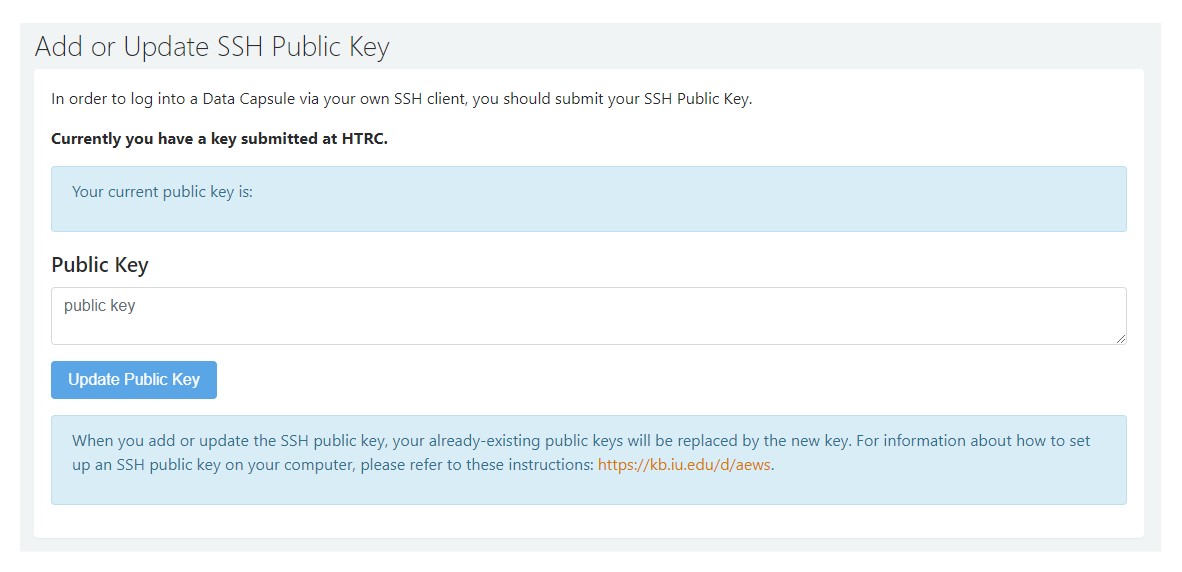/
SSH access in Maintenance Mode
SSH access in Maintenance Mode
, multiple selections available,
Related content
Switch Capsule modes
Switch Capsule modes
More like this
Managing Data Capsule Collaborators
Managing Data Capsule Collaborators
More like this
Updating data capsule resources
Updating data capsule resources
More like this
HTRC Workset Toolkit
HTRC Workset Toolkit
More like this
Stop the Capsule
Stop the Capsule
More like this
Request Data Capsule Help
Request Data Capsule Help
More like this