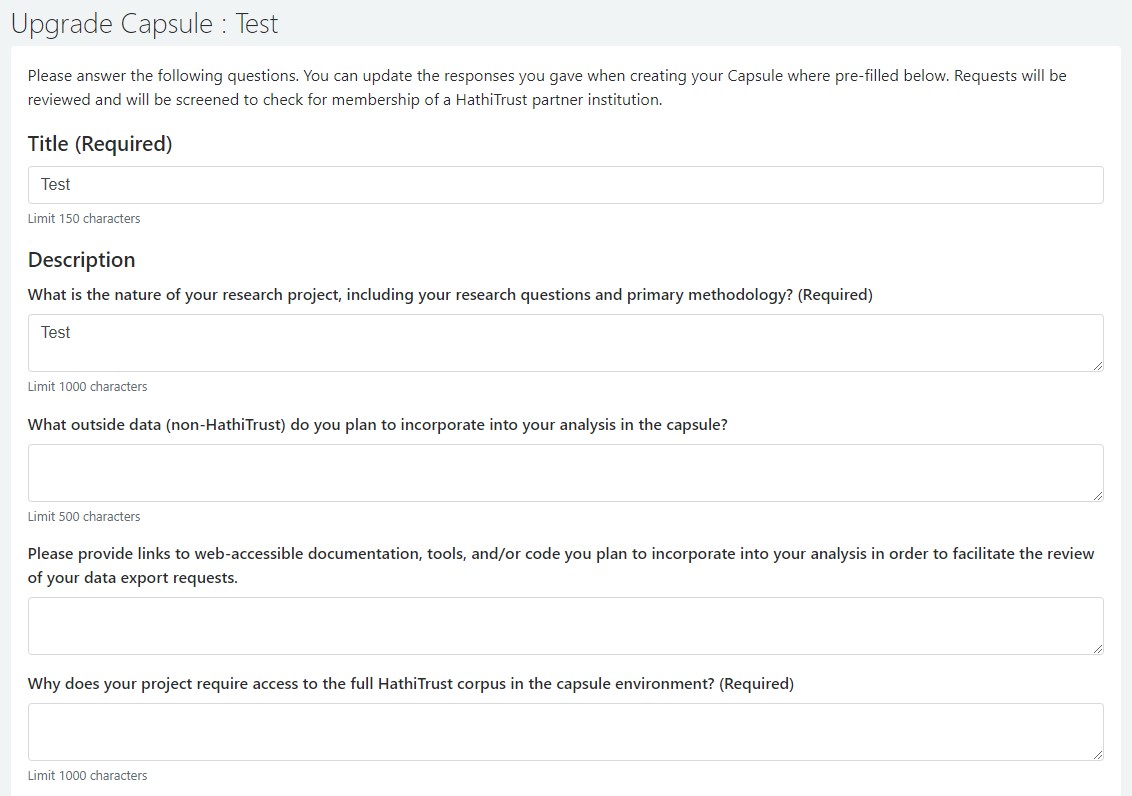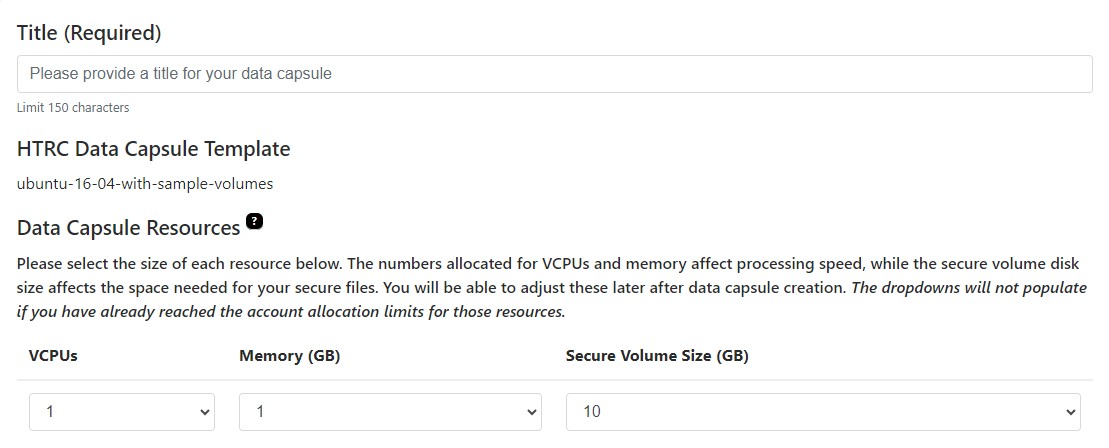Create or convert a Capsule
User interfaces shown in these videos may be outdated, but step-by-step instructions are up to date.
We're updating our videos to show latest changes!
Create a Capsule
Check Capsule Status
Convert a Research Capsule
Navigate to the 'Create a data capsule' page
Make sure you are signed in. Navigate to Create a data capsule page under the Tools navigation label at the top menu of HTRC Analytics.
Create a data capsule
You will be prompted to choose to create a Demo Capsule, a Research Capsule, or a Customized Research Capsule.
Create Demo Capsule
Note:
- Demo Capsules are not configurable and can access public domain content only.
- You cannot request to export derived data from a Demo Capsule.
Hit the Create Capsule button. The Capsule creation procedure usually takes about 1 minute to complete. Refresh your screen to see if it has finished.

You will be prompted to agree to the HTRC Data Capsules Terms of Use. Please review this document as it outlines policy for acceptable in-Capsule behavior.
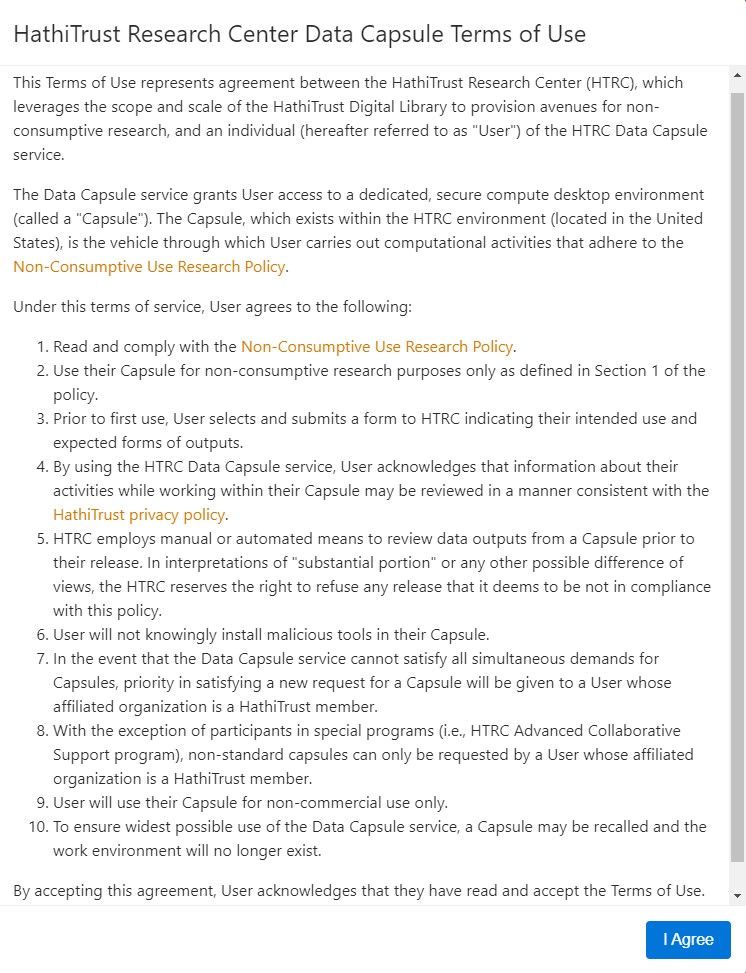
Create Research Capsule
Note:
- Research Capsules are configurable and by default can access public domain content only.
- You can request to export derived data from a Research Capsule.
- Additional information is required to create your Capsule.
- During creation or after it's created, researchers from HathiTrust member institutions can request for their Research Capsule to be converted to one with computational access to the full HathiTrust corpus, including in-copyright content.
Fill out the form with the title of your research project, and choose the specs for your Capsule.
Capsule size can range from 1-10 VCPUs, from 1-20 GB of memory, and from 10-70 GB of secure volume size. The VCPUs and memory allocation you choose will affect the processing speed of your Capsule.
Add the description for your research project. These answers will be used to aid in reviewing requests to export results from your Capsule. The more information you can provide, the more easily we can assess your results for adherence to the HTRC's Non-consumptive Use Research Policy.
Affiliates of HathiTrust member institutions can check the box to request a Capsule with access to the full HathiTrust corpus.
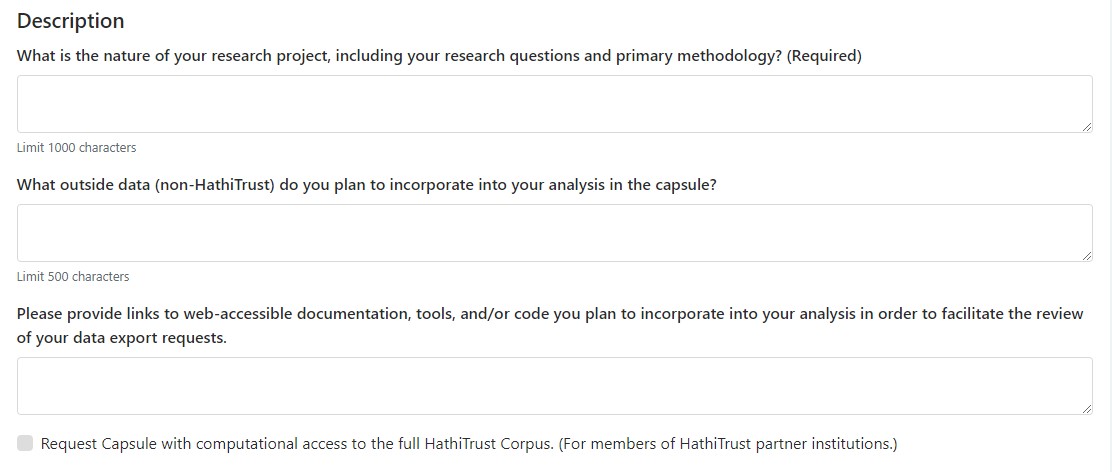
Checking that box will prompt you to fill out additional information about your project. Note: Creation requests from users who check this box will be routed for human review. Your request will be reviewed to verify that you are affiliated with a HathiTrust member institutions and that your request demonstrates serious research intentions in compliance with the HTRC's Non-consumptive Use Research Policy and HTRC Data Capsules Terms of Use.
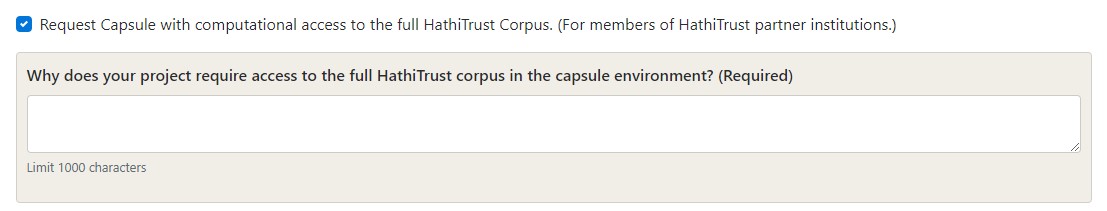
Include more information about your anticipated results to further assist in the human review of your data export requests.
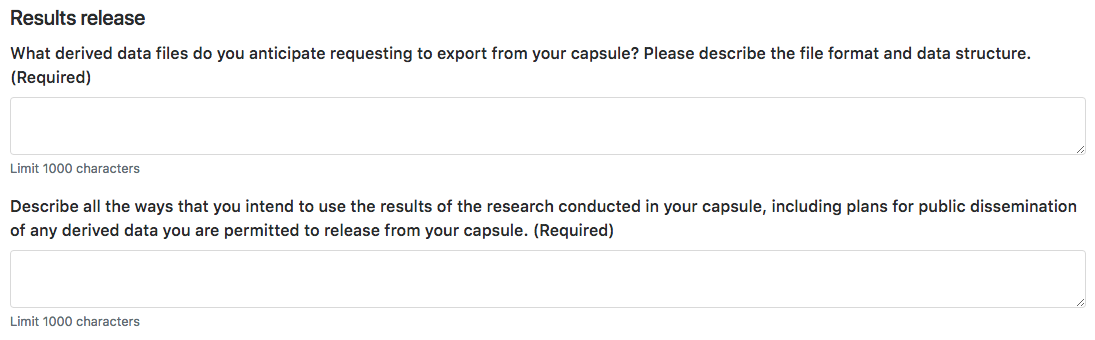
If you like, you can choose to allow HTRC to communicate anonymized information about your research project. You must also agree that you will not share your log-in information for HTRC Analytics with anyone.
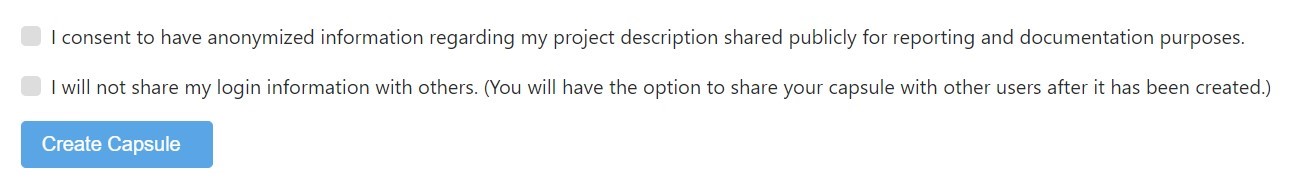
You will be prompted to agree to the HTRC Data Capsules Terms of Use. Please review this document as it outlines policy for acceptable in-Capsule behavior. You will be reminded of these terms regularly while using your Capsule.
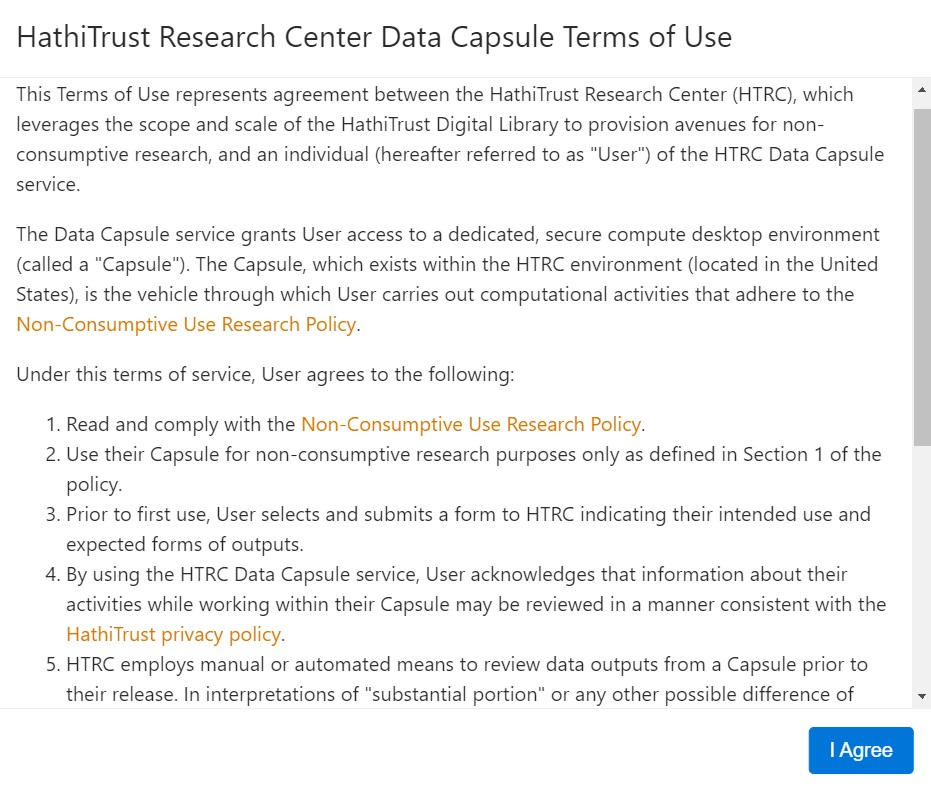
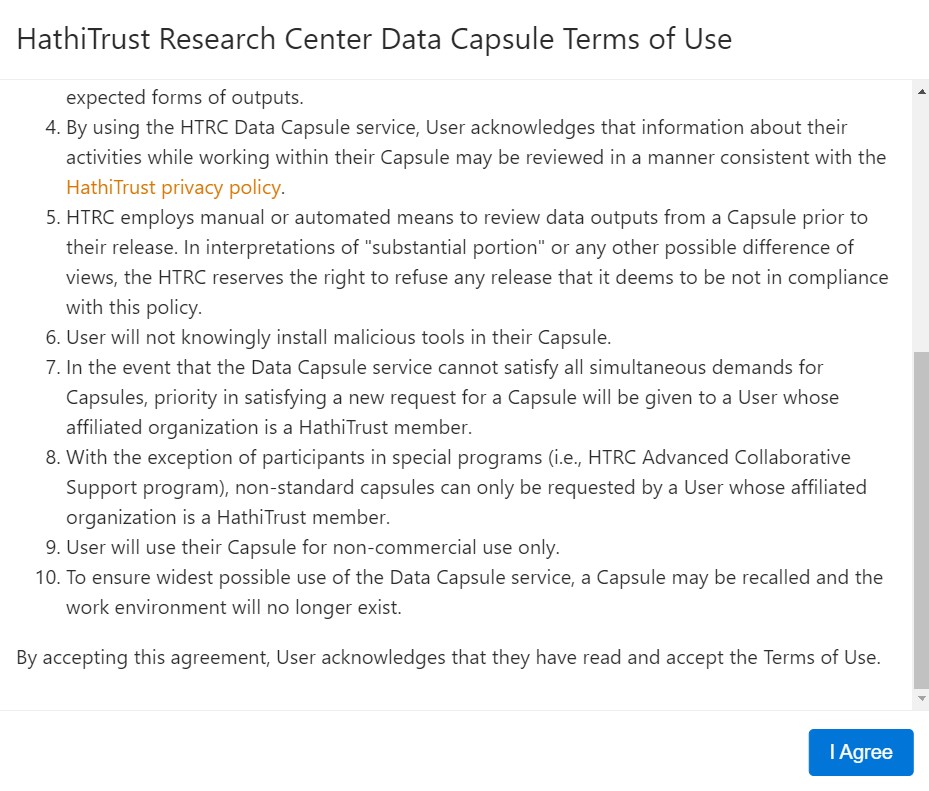
Create Customized Research Capsule
Note:
- Customized Research Capsules are copies of other users' Research Capsules, and they are ideal for classroom or workshop use.
- Customized Research Capsules are configurable and by default can access public domain content only.
- You can request to export derived data from a Customized Research Capsule.
- Additional information is required to create your Capsule.
- During creation or after it's created, researchers from HathiTrust member institutions can request for their Customized Research Capsule to be converted to one with computational access to the full HathiTrust corpus, including in-copyright content.
Choose a Customized Research Capsule template to use, and select Create a Data Capsule.
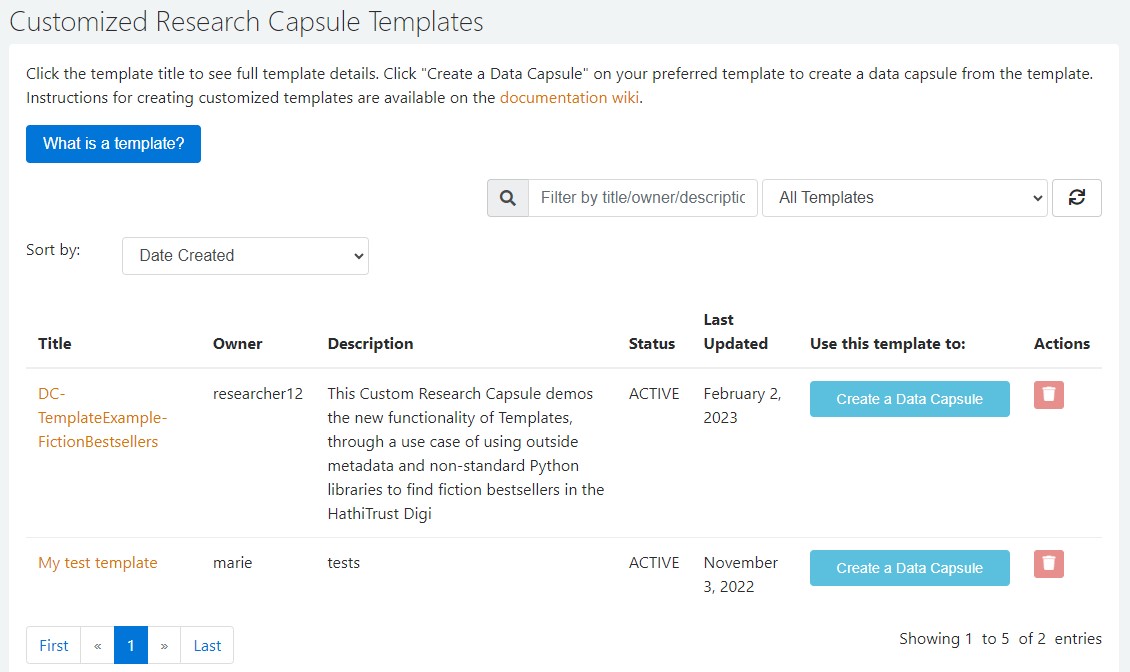
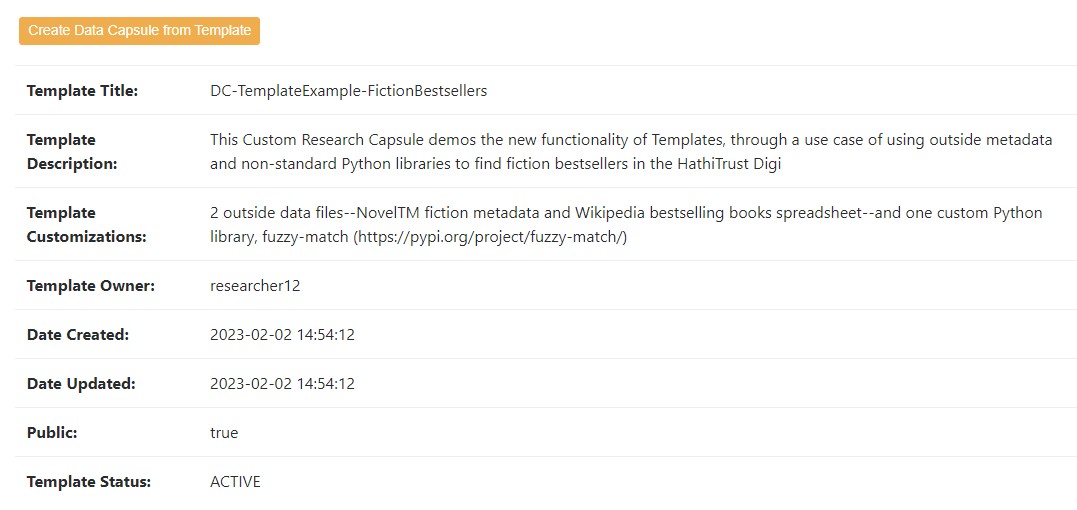
Fill out the form with the title of your research project, and choose the specs for your Capsule.
Capsule size can range from 1-10 VCPUs, from 1-20 GB of memory, and from 10-70 GB of secure volume size. The VCPUs and memory allocation you choose will affect the processing speed of your Capsule.
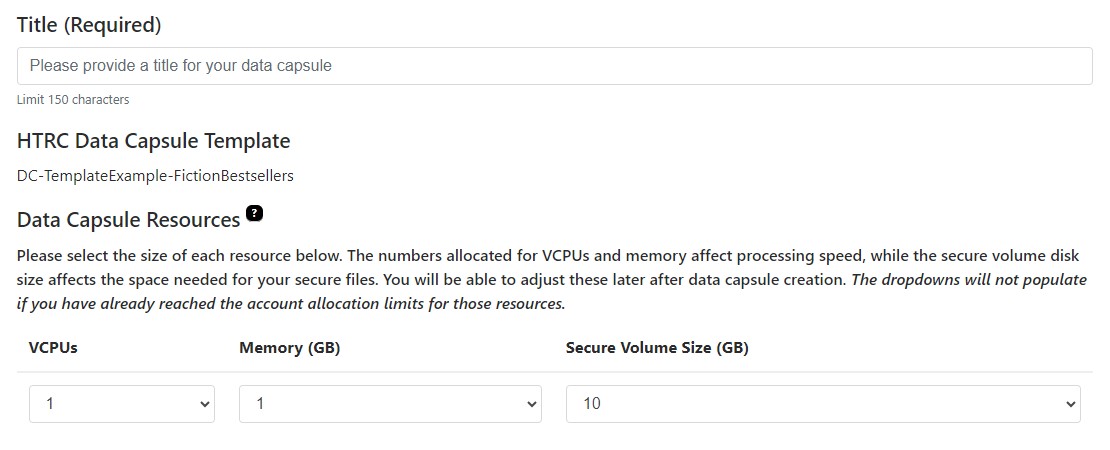
Add the description for your research project. These answers will be used to aid in reviewing requests to export results from your Capsule. The more information you can provide, the more easily we can assess your results for adherence to the HTRC's Non-consumptive Use Research Policy.
Affiliates of HathiTrust member institutions can check the box to request a Capsule with access to the full HathiTrust corpus.
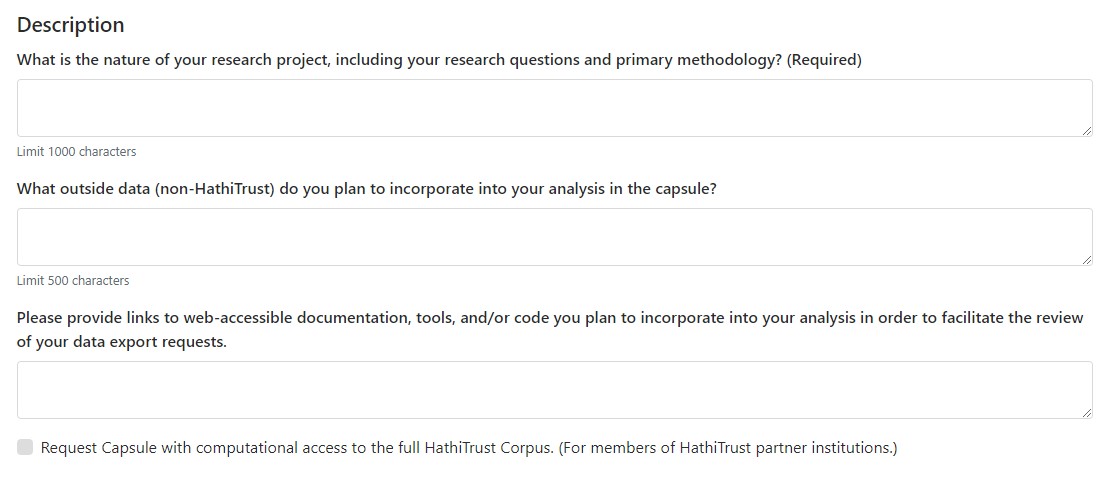
Checking that box will prompt you to fill out additional information about your project. Note: Creation requests from users who check this box will be routed for human review. Your request will be reviewed to verify that you are affiliated with a HathiTrust member institutions and that your request demonstrates serious research intentions in compliance with the HTRC's Non-consumptive Use Research Policy and HTRC Data Capsules Terms of Use.
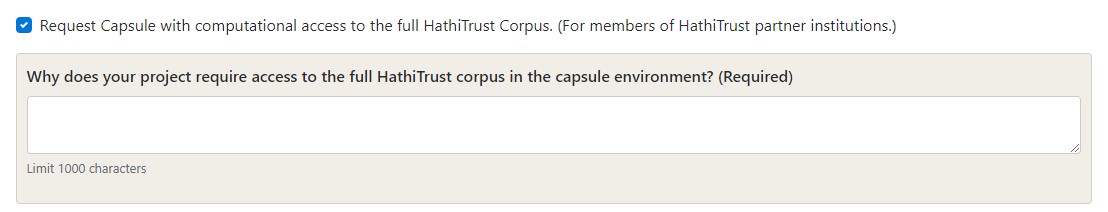
Include more information about your anticipated results to further assist in the human review of your data export requests.
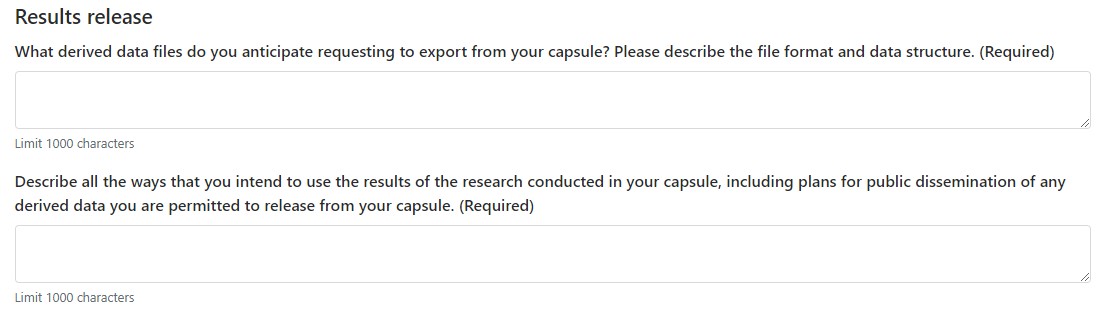
If you like, you can choose to allow HTRC to communicate anonymized information about your research project. You must also agree that you will not share your log-in information for HTRC Analytics with anyone.
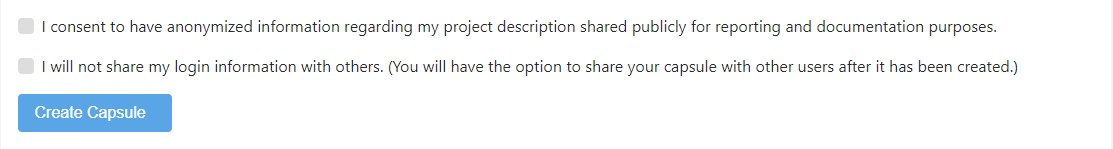
You will be prompted to agree to the HTRC Data Capsules Terms of Use. Please review this document as it outlines policy for acceptable in-Capsule behavior. You will be reminded of these terms regularly while using your Capsule.
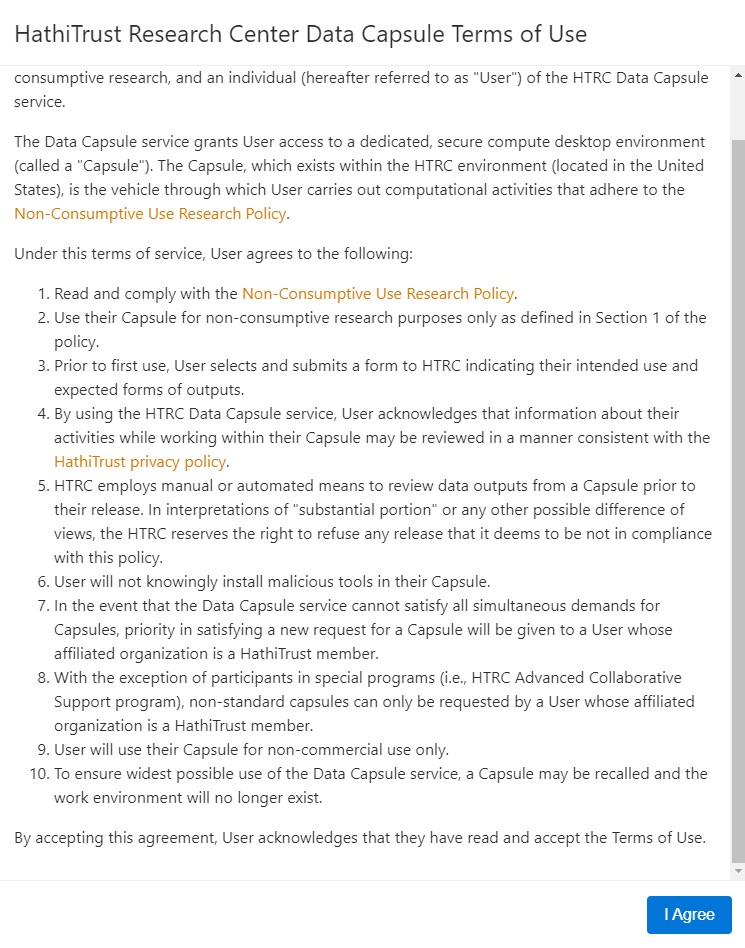
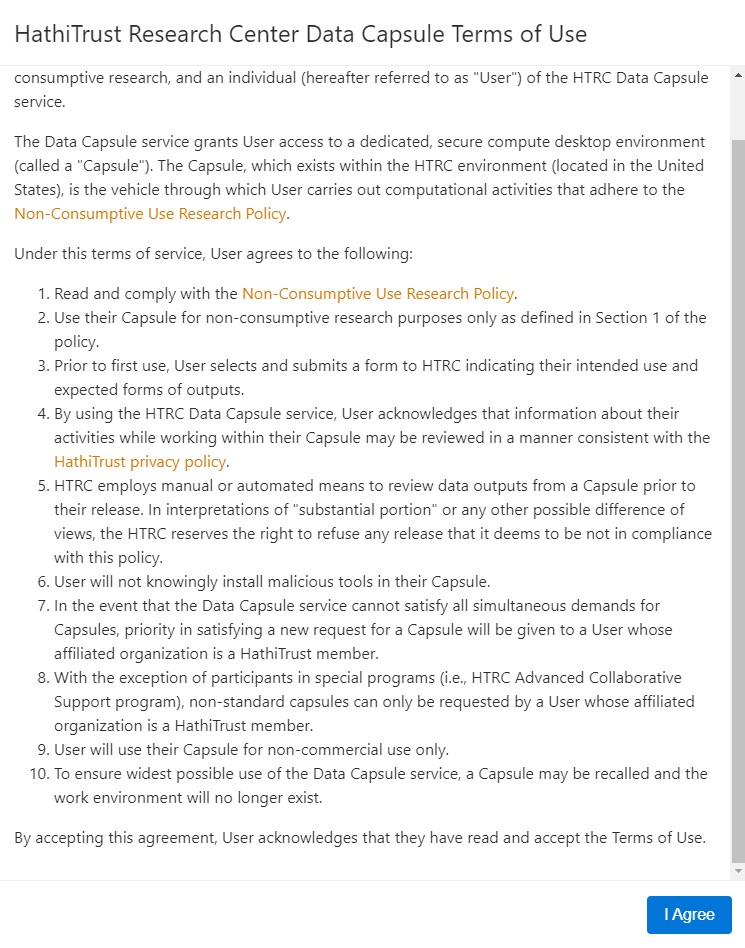
Check Capsule Status
After creating a Capsule, you will be taken back to the "My data capsule allocations" page. By default, the Capsule you just created is not running.

Convert a Research Capsule
HathiTrust member-affiliated individuals can request to convert existing Research Capsules into one with access to the full HathiTrust corpus.
From your My Data Capsule Resources page, click on the title of the Capsule you would like to convert. Then, click the button to Request access to Full HathiTrust Corpus.
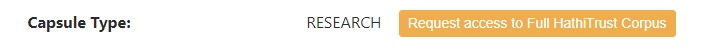
You will be taken to the Capsule creation form. If you submit answers when creating your Capsule, they will appear for you to review and, if desired, edit. You will also be asked to fill in additional information about your research use case. Your request will be reviewed to verify that you are affiliated with a HathiTrust member institutions and that your request demonstrates serious research intentions in compliance with the HTRC's Non-consumptive Use Research Policy and HTRC Data Capsules Terms of Use.