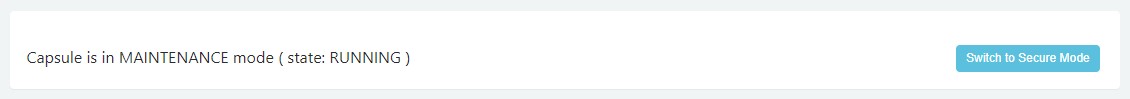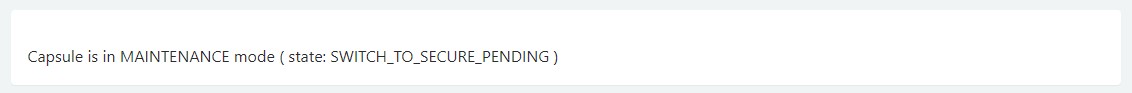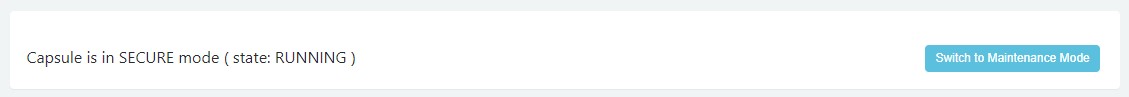Switch Capsule modes
HTRC Data Capsules have two modes: Maintenance mode and Secure mode. In Maintenance mode, the capsule can access the network (i.e. the internet) so that you can set up your capsule as you like, such as installing software or importing additional, non-HathiTrust data. In Secure mode, the capsule can access HathiTrust Data.
HathiTrust data you import and/or work with in Secure mode must be stored on the capsule's Secure Volume, a storage location available in Secure mode only, in order to persist in a capsule when its modes are switched or when it is turned off and back on. For security reasons, data transferred or generated in the capsule in Secure mode that is not saved to the Secure Volume will be deleted when the capsule switches modes or is turned off and on.